The modern world is filled with notifications. Our days hum with little vibrations, each requesting little attentions. Now, they come straight to your wrist.
In some ways, notifications can be great. Messages from friends and family are welcome. Knowing you’re reachable can make being a parent or a manager a less anxious experience. At their best, notifications free us from checking for status on the things that matter.
Other times, notifications are the worst. Nobody needs their watch to tell them about yet another geopolitical garbage fire, the arrival of their 437th unread email, or anything to do with LinkedIn. Thus, we clamp down on what notifications get through.
Even with a fairly strict notifications policy though, sometimes you’ll be in the middle of something that matters to you, receiving a barrage of notifications that are Not Important Right Now™.
Maybe co-workers are mentioning you in Slack. Maybe you’re unnecessarily being cc’ed on a Twitter argument. Maybe you just got sucked into the inky maw of a giant group Messages conversation. In any case, your phone is now going off like Hector Salamanca in the middle of your critical presentation to the Wisconsin Board of Cheese.
Turn It Off
Do Not Disturb to the rescue! Since iOS 6, we’ve had a handy toggle for situations like this. All you need to do is pull up Control Center, tap the little moon icon, and voila: you will no longer get notifications – until you remember to toggle it again, later that evening, when you’re the only person left at work, wondering why your wife still hasn’t texted you, and you have the dreaded realization that Do Not Disturb has been on for seven hours, so you finally toggle it and the notifications pour in, oh man how did I not notice this sooner, oh geez Rick this is bad.
It turns out, you usually only want Do Not Disturb on for a little while. An hour perhaps, or maybe until the end of the work day or the next morning. Unfortunately, it’s very easy to switch on and accidentally stay on. Admittedly, the feature does put a little moon icon up in the status bar – which is displayed when you look at your phone, which you’re not going to do much, because DND is on.
Put another way, future me is an idiot, and I don’t trust him to turn Do Not Disturb off.
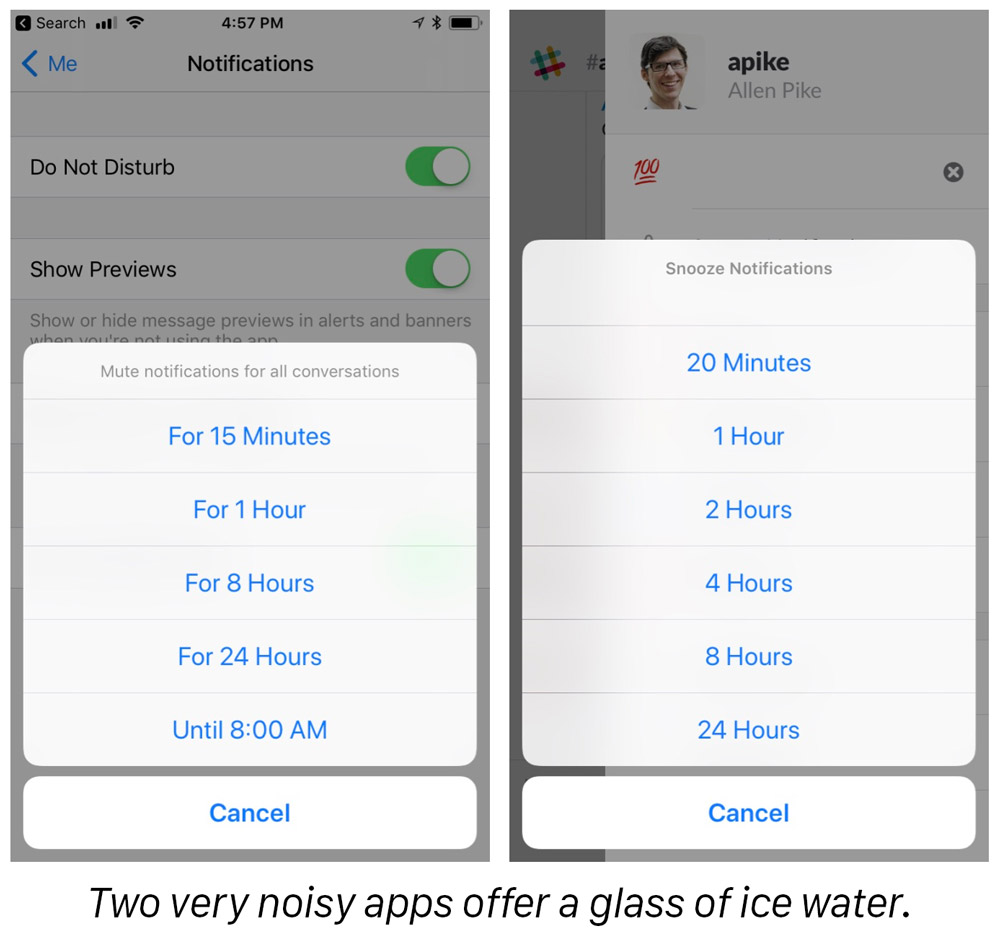 Thankfully, a lot of notification-heavy apps provide a “snooze” feature with an appropriate timer. Slack makes it easy to squelch pings for an hour or two, letting you focus on the task at hand. Facebook Messenger, whose runaway group conversations have brought down many a DND hammer, also lets you mute notifications for a set time. Your friends are still your friends, even if they somehow inexplicably prefer Facebook as their means of communication.
Thankfully, a lot of notification-heavy apps provide a “snooze” feature with an appropriate timer. Slack makes it easy to squelch pings for an hour or two, letting you focus on the task at hand. Facebook Messenger, whose runaway group conversations have brought down many a DND hammer, also lets you mute notifications for a set time. Your friends are still your friends, even if they somehow inexplicably prefer Facebook as their means of communication.
As nice as these features are, it’s not exactly practical to hunt through your apps and dig up their snooze functions every time you need to focus on something. “You’re right, I apologize, those notification vibrations are a distraction – just give me a few minutes to go toggle a variety of snooze functions in various apps and then you’ll have my undivided attention.”
Advanced DND
This month, Apple augmented DND by adding Do Not Disturb While Driving. Now, you can have it mute notifications while you drive, without having to remember to toggle them back on when you’re done. This joins the longstanding Quiet Hours feature, which lets you mute notifications over night: Do Not Disturb While Sleeping. WatchOS 4 also added another contextual DND: Do Not Disturb While Working Out.
So that’s a start, but they have a long way to go. We also need:
- Do Not Disturb While Having This 1:1 Meeting
- Do Not Disturb While Presenting This Talk
- Do Not Disturb While Vacation Planning With My Wife
- Do Not Disturb While Reading My Daughter a Bedtime Story
- Do Not Disturb While Watching This Totally Awesome But Very Serious Scene That Finally Explains The Main Character’s Mysterious Origin
Basically, we need a way to tell our phones to leave us alone for an hour.

“Well Allen,” you might say, “since you’re so great at accurately predicting the future of Apple’s UI, where would the iOS team even put this supposed DND timer control?”
Well rhetorical internet person, luckily for me, I don’t really need to speculate: iOS 11 already has an alternate mode for Control Center widgets. Most Control Center widgets have a 3D Touch action now, but not Do Not Disturb. In exactly the way you can now 3D Touch the Timer button to set a countdown, you should be able to Go Deep on Do Not Disturb.
You should be able to push firmly, set “1 hour”, and tap “Start”.
Then kick back, focus, and be truly present – in manageable one hour chunks.