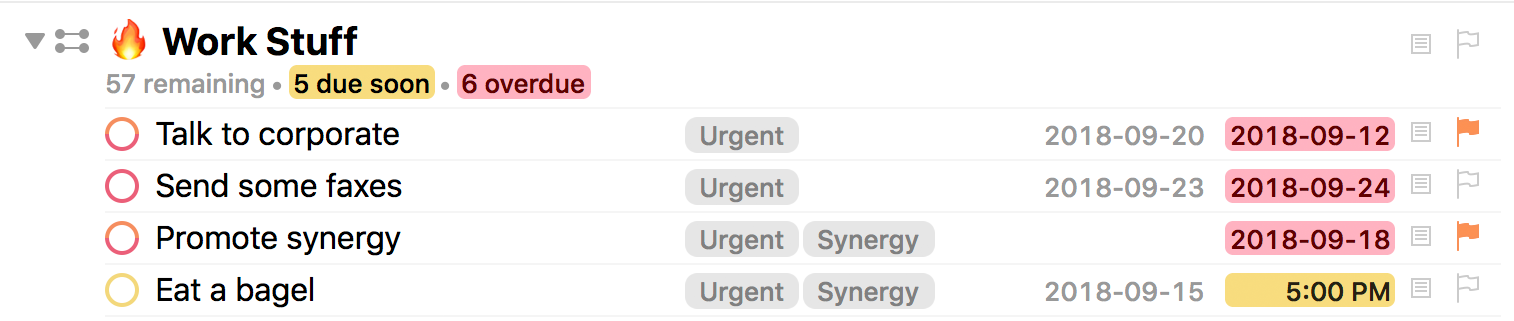This article was originally written for Inside OmniFocus. It assumes you’re familiar with OmniFocus, the whiz-bang task manager for iOS and the Mac.
If you’re like me, you depend on OmniFocus for Mac. Sure, the iOS version is great for capturing and occasionally checking off tasks, but the Mac is the altar at which I plan, organize, and execute my work. That’s why I am redonkulously excited that OmniFocus 3 is now on the Mac.
While this update offers a number of UI updates and features, the soul of the release is that it now supports a cornucopia of new workflows that weren’t previously possible to set up in OmniFocus 2. It does this by adding three key features that work together to help you organize your work in novel new ways:
- Contexts are now Tags. You can have multiple tags on an item, and you can manually sort items within a tag.
- Custom perspectives are now extremely flexible. OmniFocus Pro’s perspective editor now lets you configure some incredibly useful views.
- The Forecast view is now richer. This makes it more likely to be a place you can spend most of your day.
Together, these three changes make OmniFocus 3 so much more flexible that it’s time to take a long, critical look at your workflow. Your projects and contexts may have made sense a few months or even years ago, but it’s time for a shakeup.
“Hey buddy,” you may protest, “My OmniFocus workflow is a magical garden utopia of productivity and harmony!” And if that’s you, then well, excellent. If you don’t want to take some time to rethink how you choose the work you do, then who am I to judge?
That said, I’m going to be honest here. My workflow is not a magical garden utopia of productivity and peace. At least, not yet.
In fact, most OmniFocus users I know have at least one or two aspects of their task workflow that leave something to be desired. Call your doctor if you experience any of the following symptoms:
- Tending a garden of “overdue” tasks that aren’t technically overdue
- Browsing a 57-item list called “Work Stuff”
- Trying to feed a workflow so fragile that missing a single weekly review sends it into primal chaos
- Looking at particular tasks over and over, slowly wanting them to do them less and less, but not doing anything with them, seriously Allen why is it so hard for you to just call the mechanic before they close at 3pm what is wrong with you Allen?
It’s all right, we can get through this together. In fact, we don’t need a doctor at all. What we need instead is OmniFocus 3, a tasty beverage, and the willingness to blow up our old workflows.
Yes, summer is over, fall has fallen, and it is an excellent time to ask some hard questions and shake up your task management. Pull things apart, try some new approaches on for size. Look critically about how you’re organizing your work, how you could do better work, and how you too can find your garden utopia of productivity.
Or, at least, how you can have less than 13 overdue items at once.
Let’s get to it.
The Top Ten Workflow Questions To Ask Now that OmniFocus 3 is On Your Mac
1. What tags are worth adding to my contexts?
This is most people’s first workflow question about OmniFocus 3. Your tags, née contexts, can now double up or triple up, so you can have an item that is both “Office” and “Today”, or “Home” and “Quick”. Where I previously had a project called “Seasonal Goals 🏅” in OmniFocus 2, I’ve now made that a tag. A nice thing about tags is they’re easy to trial – add some, see if they’re useful. If not, try something else.
2. What custom perspectives should I create?
While many OmniFocus 2 Pro users created some variant of “Due or Flagged” to work out of, now custom perspectives can be far more thoughtful and useful than that.
Since you can negate rules, feed custom perspectives with tags, specify “all” or “any” conditions, and even nest rules, it’s now a lot easier to create perspectives you want to spend a lot of time in. Instead of living in the boring old Tags, Projects, and and Review perspectives, it’s worth experimenting with how far you can go with custom perspectives. As a bonus, a complex custom perspective makes for a great horcrux.
There are already some great recent articles on Inside OmniFocus for inspiration, such as Productivity in Three Dimensions. I’ve seen some creative perspectives like “Next Up”, “Stale Items”, “Monday Review”, “Backburner”, “Lazy Day”, and so on.
The limit is your imagination – as long as you have a Pro license, that is.
3. Is now the time to upgrade to OmniFocus Pro?
Yes.
I’m sure the Omni folks would be too nice to say this so plainly, but I say that if you’re into OmniFocus enough to read whole articles about improving your workflow, you’ll get your money’s worth out of OmniFocus Pro. 🌟
4. Can I use a combination of custom perspectives and tags to stop using fake due dates?
A common OmniFocus bad habit is choosing arbitrary due dates for a herd of tasks based on when you’d like to have done them. Later, those dates happen to line up, creating roiling mass of not-actually-due-now tasks mixed in with some actually-these-are-due-now grenades. I call this a Due Bomb.
You may also have encountered the Defer Bomb, the result of getting busy and deferring a lot of medium-urgency tasks from your “next” list, which then conspire to all pop back up at once with unpleasant consequences.
The calendar in Forecast can help avoid these problems, but in an ideal world we don’t plan when future tasks should happen using fake due dates. What we really want is metadata – say, a tag or project – to help indicate which items we should be doing now, soon, or someday. We also want a view – say, a custom perspective – to let us see what we should be focusing on now, and what are good candidates to consider doing next.
Once due dates are only used for serious due dates, and you have a working system surfacing medium-urgency items, then you can recruit now-you to choose your day’s work, instead of your longtime nemesis, 3-weeks-ago-you.
5. Should my “Today” list be a tag, or a custom perspective?
Given the flexibility of custom perspectives and tags, it’s possible to build a really slick “Today’s Work” perspective that slices and dices flags, tags, due dates, projects, and other things to propose a hot list of targets for focusing on today. It’s neat.
Neatness aside though, there are two really nice things about having Today be simply a tag. For one, you can manually sort items within a tag, which is handy for a shortlist of your day’s tasks. Secondly, OmniFocus 3 Pro lets you specify a “Today” tag in Forecast, which will display nicely along with your actually-due items, and also enable a handy keyboard shortcut for toggling that tag on any item.
6. How about that Forecast – is it flexible enough that I can use it as my primary view now?
Not everybody used the Forecast view in OmniFocus 2, but it is substantially improved now. If you have OmniFocus 3 Pro and can set a Forecast tag, it’s definitely worth trying out as your working view.
7. Should some of my projects have default tags?
A lot of people manually assign tags to new tasks as they clean out their inbox. That works, but in OmniFocus 3 you’ll likely have more tags than before, and you don’t want clearing your inbox to become a chore worthy of procrastination. Given that, it’s worth remembering that if you assign a tag to a project, and then assign a new item to that project, it’ll inherit that tag. Kinda cool.
8. Can you now re-frame more of your projects to be “completable”?
OmniFocus neophytes typically make broad projects like “Networking”. Rather than being a project per se, this is moreso an “area of responsibility” – something that never really ends, and could accumulate items endlessly. In an ideal world you’d have projects named after goals like “Meet 20 people for coffee in 2018”, or at the very least “Meet more people for coffee”.
Back in the halcyon days of OmniFocus 2, having a lot of projects like this could be unwieldy. Now though, since you can now use tags and flexible perspectives to view different slices across all your projects, you should have a somewhat easier time maintaining more specific, measurable, time-boxed projects now. Which is a Good Thing™.
9. Wait, these custom perspectives really are cool – doesn’t this open up a limitless array of options for tags to organize and plan?
Yes, rhetorical question-asker, now you’ve got it! This question is what flipped me from protective of my old setup into total abandon. As I prepared and researched for this article, I eventually absorbed the scope of how tags and custom perspectives can interact, and what other people were doing with them, and it blew my mind. The next thing I remember, I was writing a 2000-word article about task management workflows.
This week I’ve burned down my projects, scrambled my tags, and tried a half-dozen different ways of looking at the work I do. Yet still, despite the chaos that is my OmniFocus setup, the most pressing thing – this article – got done. The due date on this article’s task pierced the fog, a yellow beacon in the forecast.
Okay okay, I’ll admit it – it was a red beacon.
10. Wait, so you’re saying you, the author of this Inside OmniFocus article and ostensibly a Knowledgeable Person™ about OmniFocus has their workflow in a state of chaos?
Pay no attention to that man behind the curtain!
Okay yes, but here’s the thing: it’s been great. The enforced focus of only having my most important work clearly visible has led me to be more focused than I have been in months. I’d set up my tags and projects back in an era where I added maybe 2-4 tasks a day, whereas now I’m capturing 10-20 a day, leading me to be swamped by medium-importance items. The old system wasn’t working, and was ripe for revolution, and between using new capabilities and asking new questions, I’m really optimistic about the new system.
So, it turns out, sometimes you really do need to blow it all up. And with OmniFocus 3 now bringing some really new workflow options to the Mac, there’s never been a better time than now. Let the creative destruction begin.