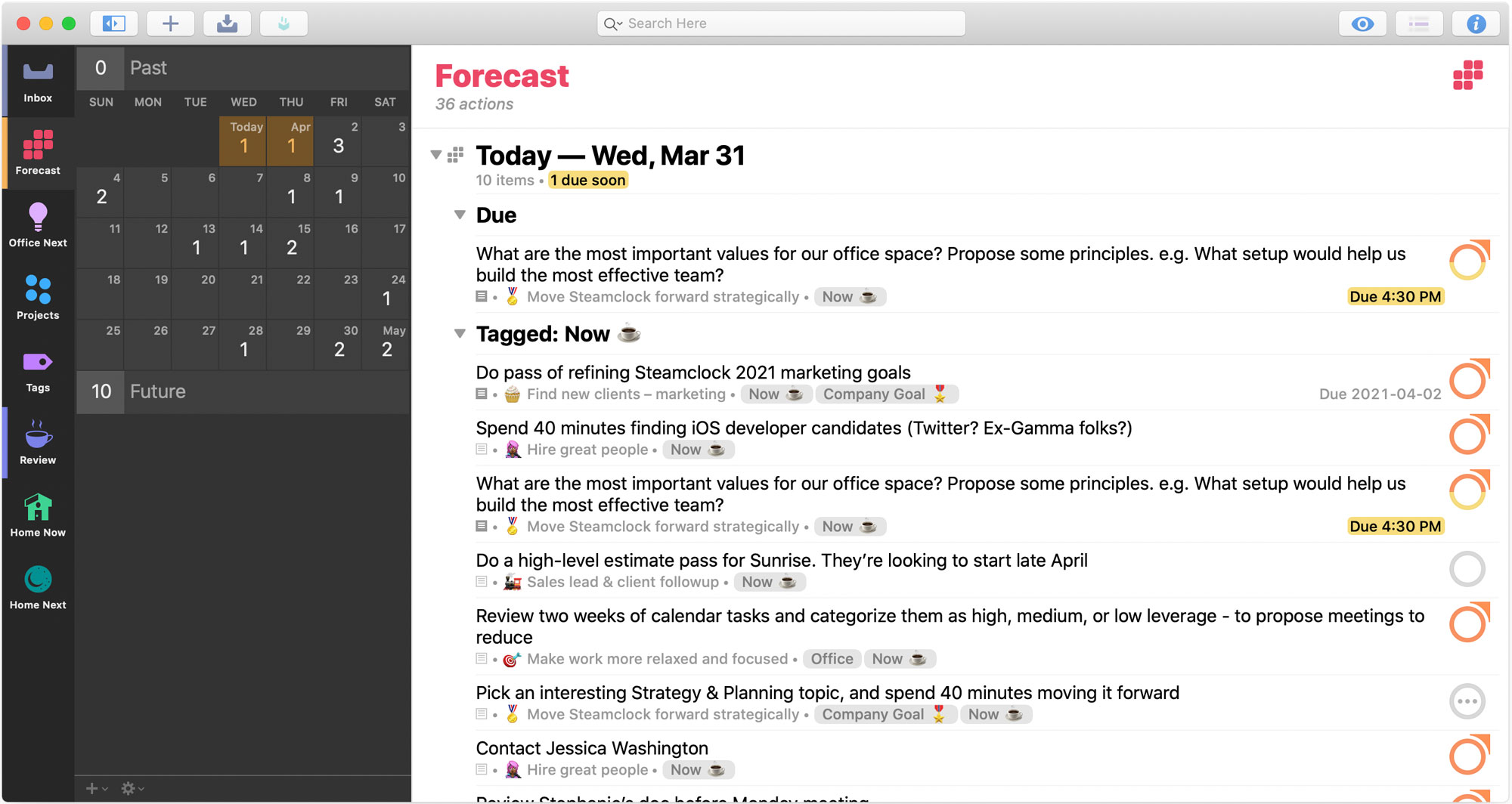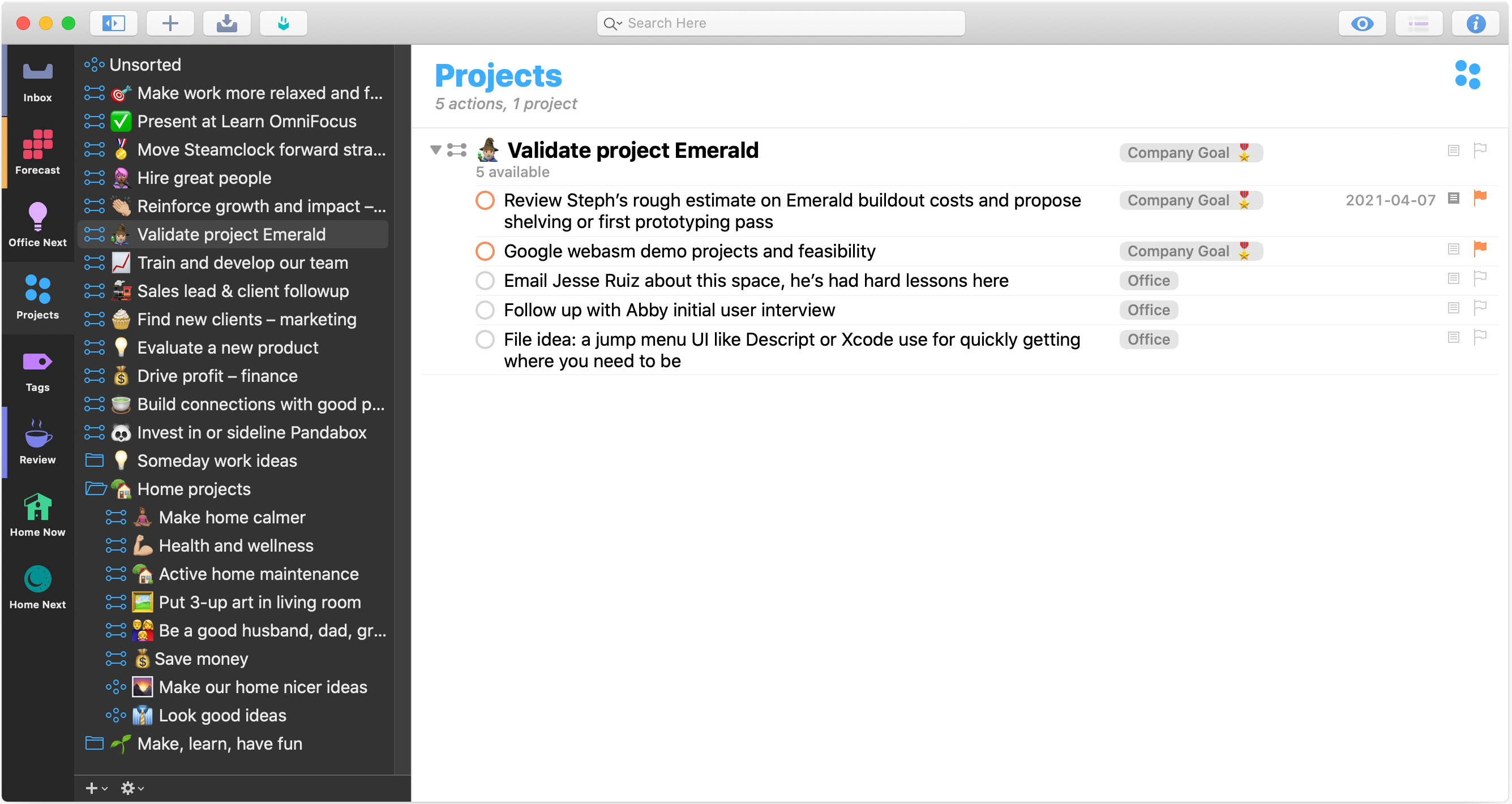I am not instinctually a planner.
In school, I didn’t keep a todo list, or even a calendar. I would make the occasional list, but for the most part I was a “we’ll do it live” sort of person. And sometimes that served me well!
And other times it didn’t. At times, I would end up needing to pull an all-nighter to finish something. Or feel discouraged by the sheer number of half-completed projects I had laying about. Or only realize that today is midterm exam day because the test papers are being handed out this very moment.
I did okay in school, but it was certainly more stressful than it needed to be.
When I got into the “real world”, especially once I started a business, the seat of my pants stopped being a viable method of flight. When you’re running the team, nobody is reminding you to do things. You either do the important things, or you’re gonna have a bad time. If you forget to invoice a client, or neglect to check in with one of your team members , things will get rough and it’s your fault.
You need a system to draw your attention to what’s important, before it becomes urgent. For me, I maintain that system in OmniFocus.
Being kind to future you
Many years ago, I started my time management journey the way many people do: with a calendar, Things, and the book Getting Things Done.
I had a hard time getting through the book – David Allen is far more interested in putting pieces of paper in filing cabinets than I am. But I liked Things. It’s simpler and prettier than OmniFocus. That makes it a good place for establishing some core habits that can put focus on what’s important:
- Capture everything that is worth doing, bothering you, or distracting you.
- Organize it into a simple system that flags what’s actually critical.
- Iterate that system and your habits over time.
After a couple years improving my habits around capturing and organizing, I started to hit limits when it came that third point: iterating the system. Things is a great starting point, but switching to OmniFocus gave me the power I needed to start really getting in there, patching and refining my workflow to keep me focused and effective.
In the years since, I’ve wound my way through many different setups and workflows. I’ve learned a lot about what my personal weaknesses are, and what kind of setups are the most effective for me.
I also should say that, recently having re-read Getting Things Done, that there are a ton of useful ideas and tips in there! Is the revised version better? Or did I just grow up? Either way, a really useful book. Still gonna be a no from me on the filing cabinets though.
Anyhow, after many attempts at devising the One True System that will bring me ultimate productivity and focus, I’ve come to terms with the fact such a system can not exist. As life and work are always changing, and so are our habits, and priorities, and weaknesses, the ideal system for a given person is always changing. To stay effective and calm, I now expect to keep tweaking my workflows over the months and years to come. The system now grows along with me, so it can help keep me focused on what’s important.
Iterating work, life, and systems
My need for iteration became even clearer in 2019, when we made a big decision at Steamclock. We decided to leave a safe, calm territory we’d occupied for years – a 10 person studio with no real structure or management layer – and start growing. For a decade I’d managed our development team directly. Now I manage managers, and we’re hiring and building like never before. I’m now presented with 10x more interesting ideas and opportunities than I was previously. I run strategy meetings now? I basically have an entirely different job than I did two years ago.
During this transition, we also got thrown into unexpectedly working from home, and my family welcomed our second child.
So it’s been a lot. Together, these changes have meant I’ve been flooded with things worth doing. Which is cool! But there now are way more things coming to my attention than I can actually do, or that we can even do as a company. So as is the way, I started trying iterations and variations on my workflow to handle this. Tuning it, so I can effectively navigate this new environment.
When doing that work, there are 4 principles I’m looking for. In rough priority order, I want to see that:
- Time and attention is going to what’s important – I’m not only working on urgent things.
- Blocked and “someday” stuff is out of mind – not distracting me from the “now” stuff.
- The system is resilient – if I get overwhelmed one week or neglect maintaining the system for a while, it needs to still be workable.
- The system calms and motivates – it should be a source of focus, not stress.
If the above is true about my setup, I’m in good shape. If not, it’s time to experiment to get me back there.
Since my setup is relatively simple as far as OmniFocus setups go, it might be interesting to folks who are on their own journeys, trying to achieve a little more peaceful control over their task lists. So here’s where I’m at.
The Forecast
My most important view is OmniFocus’ Forecast view. This is where I pull work from, primarily. In the Forecast you set can up a “hero tag” so any actions with that tag will appear, sortable, underneath anything that is now due.
I’ve learned, through trial and error, not to over-use due dates in OmniFocus. Deadlines are powerful things, but putting fake due dates on stuff tends to set you up for “due bombs” where a bunch of stuff is supposedly due but only 1-2 of the items are really due. I prefer to only set due dates where an actual bad thing happens if you don’t do that thing by then. I’ll often indulge by also putting a “fake” due date on a couple of my most important things – but that’s it!
On the other hand, Defer dates are wonderful. If you can’t do something right now, or you’re realistically not going to do it anytime soon, but it’s still pulling on your attention, then defer it. Bye, thing! I have a ton of deferred tasks in the system. I don’t think about them, until they’re useful.
Naming actions
OmniFocus is a way more motivating place to be when you’ve named your tasks not as if they’re reminders, but rather like recipes for getting started. That’s why the app calls them “actions” and not “todos”. GTD calls this principle the “next physical action”. My rule is if that I look at a thing, it should describe the way I go about starting it.
My follow-on rule is if I find myself still not starting an action, even though it’s important, I try rephrasing it. I’ll try adding more detail about how I can start doing it, or even just use different wording. I want my lazy “monkey brain” to see an action, and instead of thinking, “Ugh right, that thing I haven’t done” it will think “Okay, I can easily start that.”
Projects
David Allen defines a project as anything that takes multiple steps, and which you will complete in the next 12 months. That’s cool, but I find it a huge distraction trying to organize my OmniFocus Projects that way. Creating hordes of Projects with 3 items in each is too much work for me, and it’s a pain trying to clean up my inbox when I have a horde of Projects set up that are weirdly worded because I wanted them all to be actionable and completable.
Instead, I keep about 10-15 ongoing work Projects, mostly named after areas of responsibility in my role, roughly sorted by importance. I keep about the same number of home Projects, set off in a folder. They all start with emoji. Obviously.
I often name Projects with reminders about why the thing matters, paired with a quick keywords for autocomplete filing purposes. I do marketing to bring in new clients and customers – it’s not an end to itself – so it’s called “🧁 Find new clients – marketing”.
Sometimes a project is important and complex enough that I do want to promote it to a top-level OmniFocus Project. Often, though, multi-step things live in my system just as the next action I’m going to take on them, often with a reminder of why attached. For example, I might have an action like “Refine this hiring principles doc, so I can share it with the team”.
Finally, I’ve learned to notice certain patterns that indicate something has gotten off track and needs a changeup. If a project isn’t well served by this system – it’s stressing me out, or not getting done, or just gumming up the works – I’ll usually try promoting it, demoting it, splitting it, or renaming it to get things moving.
Getting Things Calmer
I have two special projects. These sit on the top of my work and home project lists, respectively: “🎯 Make work more relaxed and focused” and “🧘🏽♀️ Make home calmer”. These are for fixing things that are distracting me, impeding me, or otherwise harshing my vibe.
Sometimes these lists clear out and I’m just happily working on project work. Other times though, there are so many things I should be doing that I notice myself getting overwhelmed and actually doing fewer things. If you notice this, it’s a warning sign that you’re veering towards burnout. In those times, I find it really useful to put a priority on clearing out things that are contributing to that stress or distraction. This might be responding to an intense email, finding a meeting we can cancel to open up more focus time, even just cleaning up my desk. Simple tasks that help bring back focus can have a huge payoff.
Someday
One issue I’ve recently been getting more strict about is “someday/maybe” projects. As I’ve gotten more and more ideas of things that seem worth doing – from our team, from books, from the daily inputs of running a team and being a parent – my OmniFocus projects have become infested with interesting potential actions that, if I’m brutally honest with myself, I probably won’t actually get to. Especially not in the next few months.
If you can get real and convince yourself you’re not gonna do the thing, you can just delete it. That’s not always fast and easy though. Look at all those cool ideas! It would be so great if I did them! So what a lot of people do is put things they want to reconsider doing later in a giant “Someday” project. When I’ve tried that, “Someday” quickly becomes a black hole from which ideas will not return. An admission of defeat, and source of angst.
But!
I’ve had great success recently with, instead of one giant Someday list, demoting not-right-now actions to a set of “Ideas” lists. Marketing ideas, Learn a new song, Ways to improve process, Prototype an app idea, and so on. This has made it psychologically easier for me to demote a non-critical action that’s clogging up my OmniFocus, since it will be easily findable and retrievable if do want to spend more time on whatever kind of idea it is.
Like many habits worth building, this is kind of an arbitrary distinction, and its benefits are mostly psychological. Which is fine! It satisfies my monkey brain and that helps me live my best life. A life which may or may not involve actually doing anything with the things I stick on those lists. 😅
There’s another form of Someday task I’ve been recently banishing with great benefit: other people’s Someday tasks. As a manager, I often have or receive ideas about things another team member could do. In busy times, I’d be reluctant to say “Hey, how about someday you do X?” since it was liable to distract people from the actual top priorities of the day. So I’d instead store them in my OmniFocus, and I’d feel recurring angst about whether now was the time to promote this to a “Hey now you should think about this” idea.
Recognizing the folly of this, I’ve made a big move to get those things out of my personal system and into ones we share as a team. It doesn’t matter if it’s Notion, Google Docs, Trello, or even a shared Apple Note. Having these ideas and tasks off my computer and on the fringes of our team’s radar – yet clearly labelled as “someday” tasks – has been a big win for us all.
Tags
Like many people, I set up my OmniFocus with a “Home” tag and an “Office” tag, so I can filter out stuff I don’t want to look at right now. I have a sub-tag of Office, “Now ☕️”, that I use as my next actions for work, which I keep in my Forecast view. I used to call it “Today”, but that was too often a lie and was causing a bit of angst, so now it’s “Now”. Always be iterating.
Beyond that, I mostly use tags to experiment and prototype. For example, I recently noticed how often I was looking at actions that I could in theory do any day, but which I couldn’t do right now because the baby was sleeping. My home tasks were starting to get crowded with blocked actions: take a specific baby picture, fix something in the baby’s bedroom, whatever. The problem is that whenever the baby is awake, I’m probably not looking at OmniFocus! So I’ve been trying out a sub-tag of Home I’ve called “Baby Awake” for these actions. It’s usually On Hold, which hides them unless I specifically seek them out. Seems to be working well so far.
This is the kind of thing tags are great at: trying out workflows. They can be easily discarded if they don’t end up be worth the effort of maintaining.
Flags and Perspectives
Flags are another thing you can use for ad-hoc prototyping of new workflows. The main thing you need to avoid with flags is over-using them. If most of your actions are flagged, then none of them are flagged.
Currently, I use flags to indicate “this thing is more important than most other things in its project”. I often sort things in my Projects in rough priority order at Review time, and flagging something as it goes into the Project helps me do that quickly.
Flags also power a Perspective I’ve called “Office Next”. That’s where I go when I’ve checked off most of the “Now” items that appear in my Forecast, so I can populate it with a few good candidates for what’s next. Importantly, that Perspective only shows me things I haven’t yet promoted to “Now”.
I also have a “Home Now” perspective which makes use of flagging. This is more or less the Home version of the Forecast view I use for work. It’s also pretty simple: basically things that are due or flagged in my Home projects.
I know that there are a lot of folks who advise against relying on flagging as a core part of your workflow. Flags’ meaning isn’t explicit, and they’re easy to make a mess of. But flags are also really visible, and easy to make use of. In my opinion, they’re a handy tool in the toolbox.
The Review
The last key piece of the puzzle is doing a periodic review. I do cleanup, promote what’s important, jostle stalled work, and make sure I’m not missing anything critical. OmniFocus’ Review feature is really helpful for this, where it brings up each project for review on a frequency you decide – I use the weekly setting for a few key projects, but most of mine are set to come up between every 4 weeks and every 12 months for my “someday” stuff.
To ensure it happens, I have a time blocked out at the start of our weekly No Meetings Day – you should also have a No Meetings Day by the way – where I do a fairly quick Review. This takes me between 20-60 minutes, depending how things are going, and how much I’ve been neglecting my system. If I find it’s taking too long to get through a Review, or things are getting really messed up whenever I miss one or two weeks of Reviews, that’s a signal to me that my system is overcomplicated and I need to shift back towards to where I started: having a simple system that flags what’s important.
Living your best life
How did somebody who is not instinctually a planner, a person predisposed against specifications and overformalization, end up with over 1000 actions cleanly organized with a myriad of tags, rules, repeats, and reminders? One step at a time. If you’re new to this stuff, I encourage you to start with something, and experiment.
Likely, you’ll get off track from time to time. The framework you try at first is unlikely to be the right one for the way you currently work, and your particular mix of strengths and weaknesses. Sometimes it’ll get out of hand. That’s how it goes!
All you need to do is come back to the core principles – getting the not-now stuff off your mind and the most important stuff on your mind – and iterate.
I also presented this topic at Learn OmniFocus, where I gave a more in depth view of my workflow setup.