Email is awful.
Don’t get me wrong, some specific emails are delightful – who doesn’t love a short, thoughtful note from a friend? An inbox full of noise though? What a drag.
So what do? Sure, you can start unsubscribing from mailing lists and notifications – as many as possible, ideally. Still, there will always be a category of email that you sort of should be getting, but that is semi-automated and not time sensitive and annoying in aggregate. You know the stuff I’m talking about. Receipts. Invitations. Notifications. 53 emails from iTunes Connect about increasing the price of apps in Armenia by 7.7% effective January 2018.
So here’s a new rule for your inbox: humans only. If an email was sent by a bot or service, it shall be filtered with great vengeance. Your Amazon order has shipped? Filtered. People liked your tweet? Filtered. Somebody would like to sell you SEO or offshore development services? Filtered, to be ruthlessly marked as spam.
Luckily, if your email is hosted by Google this is easy to set up – even if you generally read your email in Apple Mail. Just follow these easy steps:
- Notice your inbox is inhumanly cluttered
- In Gmail on the web, check a message that was not sent by a human
- Click “More” → “Filter messages like these”
- Verify that Gmail’s proposed filter looks reasonable (it usually is)
- Click “Create filter with this search”
- Check “Skip the Inbox” and “Also apply filter to matching conversations”
- Create the filter
- Repeat until your inbox is human-only or you achieve inner peace, whichever occurs first
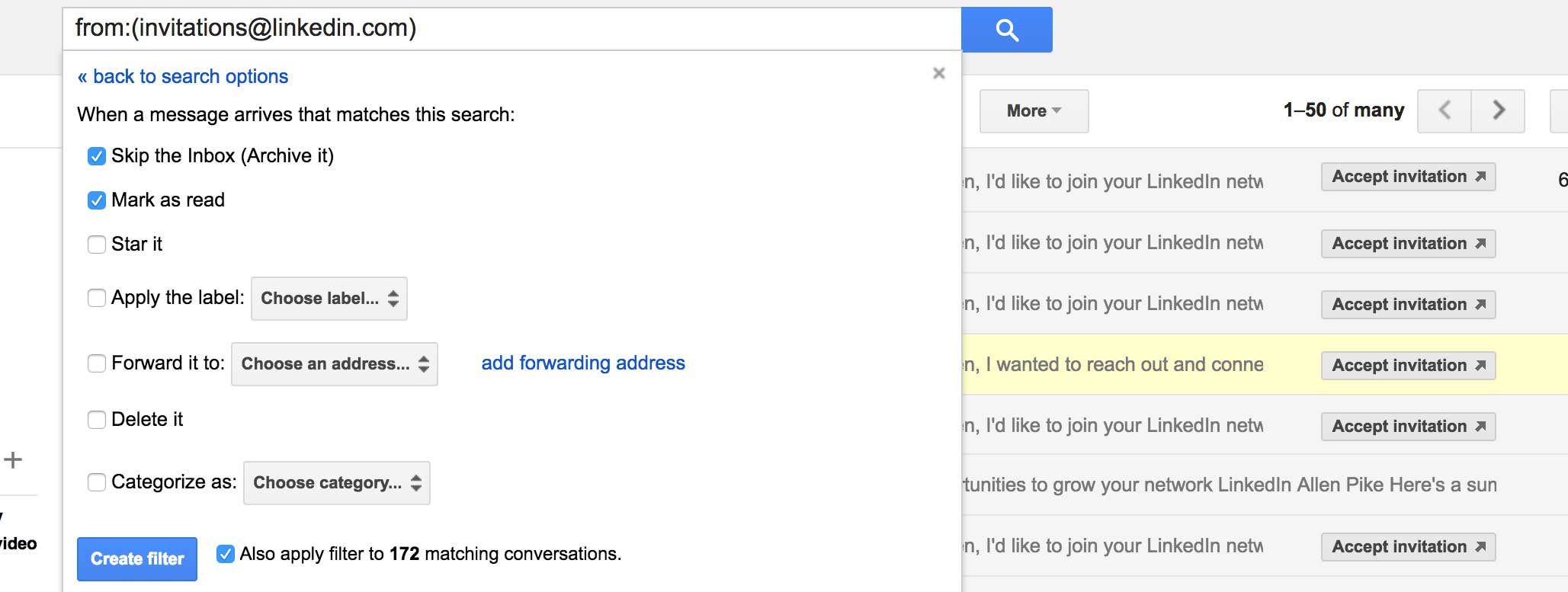
With this setup, countless pseudo-important emails will skip your inbox, but stay unread so you can review them if and when you like. Meanwhile, your actually-important emails from real people will have room to breathe. Using this approach, I’ve cut my inbox to a fraction of the volume it once had.
While simply shunting automated mail to your archive is a good place to start, there are a few Advanced Techniques™ that can help keep your inbox healthy:
- Applying a label to filtered mail so you can see an unread count for it
- Exempting some emails from filters if they include your username (for example, GitHub issues assigned to you)
- Marking archived email as read automatically, for emails you need a copy of but don’t actually read
- Deleting email outright, for that goddamn airline mailing list you can’t figure out how to unsubscribe from no matter how many times you try, those shameless goons
So give it a try. Next time email chaos is wearing you down, spend 10 minutes humanizing your inbox with some well-placed filters. Your humans will thank you.